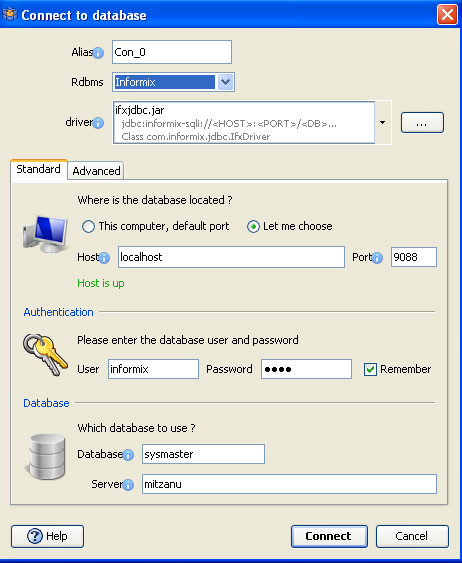How to Connect to Informix
The Connection Dialog
The connection dialog is explained here. Then try to connect using the default database user Informix. The common used database is sysmaster. Default port is 9088.
 Firewalls & anti-viruses may block database connections. Read How to enable Firewall connections.
Firewalls & anti-viruses may block database connections. Read How to enable Firewall connections.
How to Connect to Informix
To connect to an Informix instance you are required to enter the host where the database is running, the port ( default 9088 ),
the database user ( default informix ) with the password entered during informmix installation, the server name and database name.
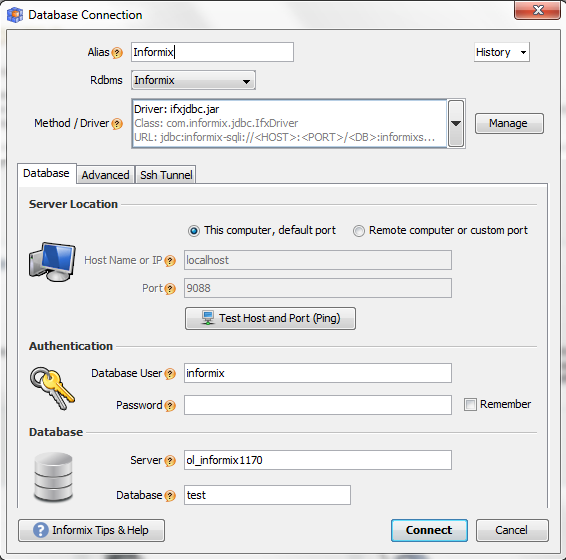
The server name is the value listed in the database server Windows menu ( if is running on a Windows host ).

The database can be created by starting this command prompt and entering the below.
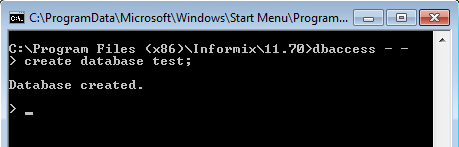
Guided Informix Installation
Start the Server Instance Manager
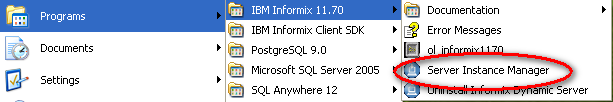
Create new instance
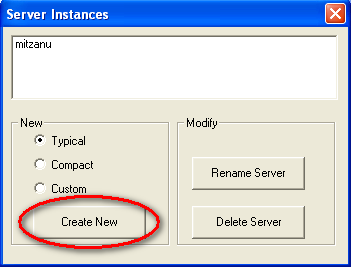
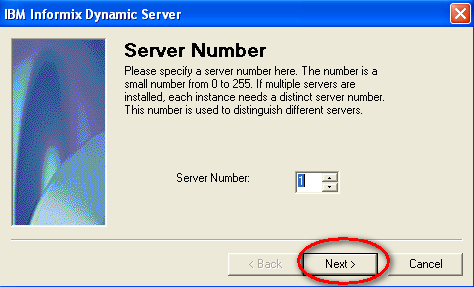
Configure it...
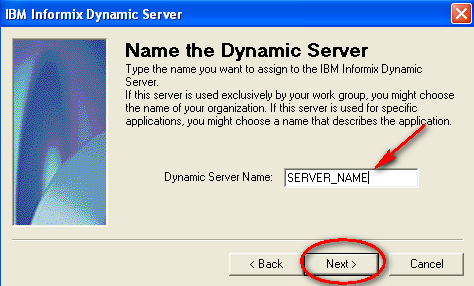
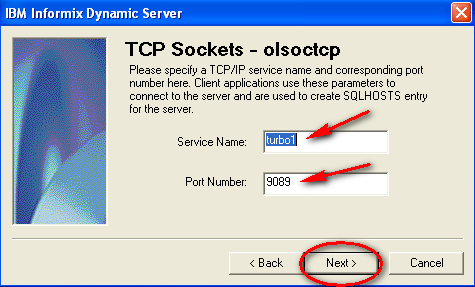
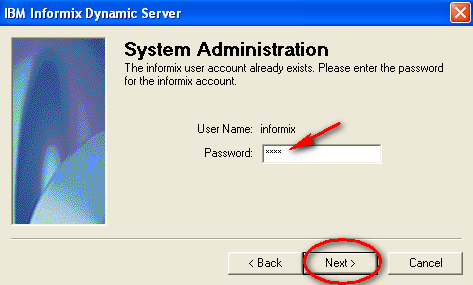
Enter the informix password. This you will need also in DbSchema
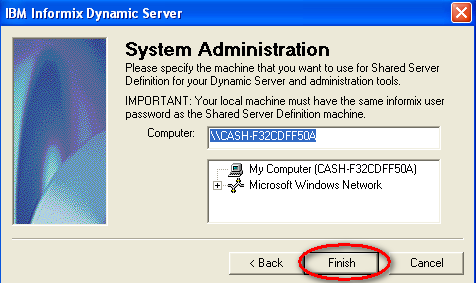
Connect from DbSchema to Informix