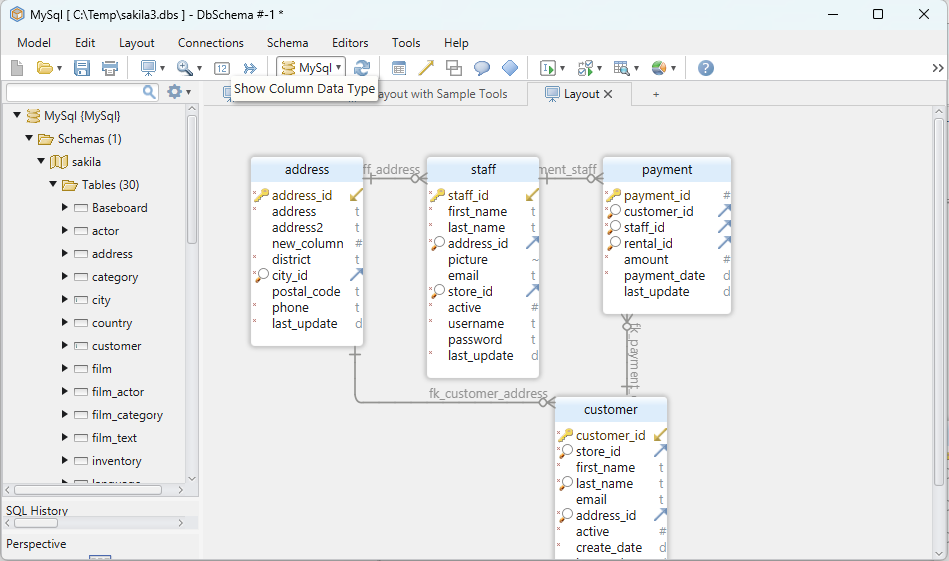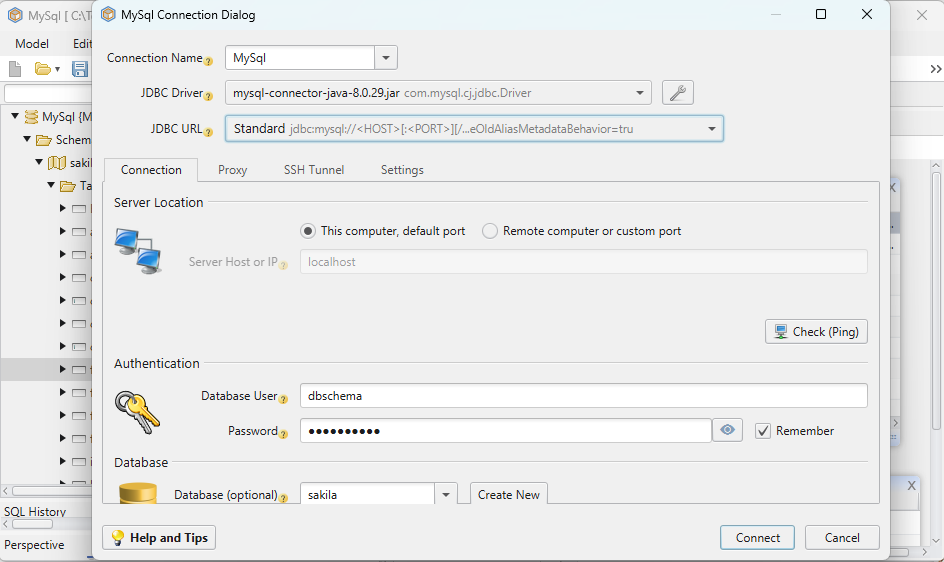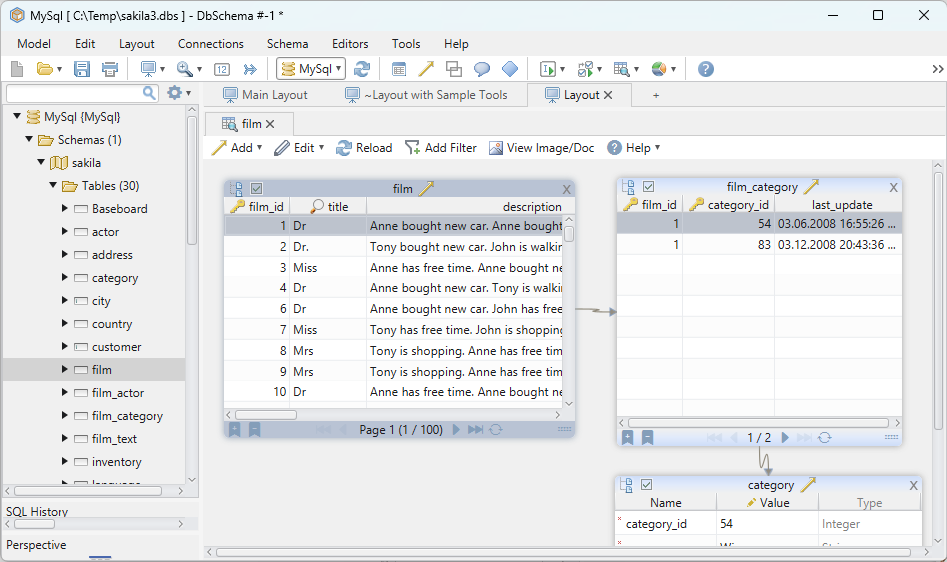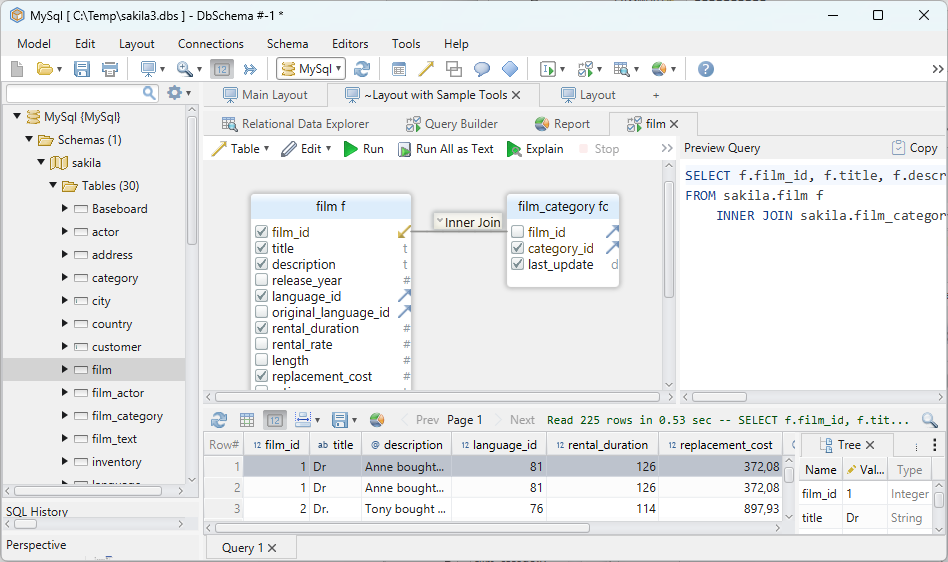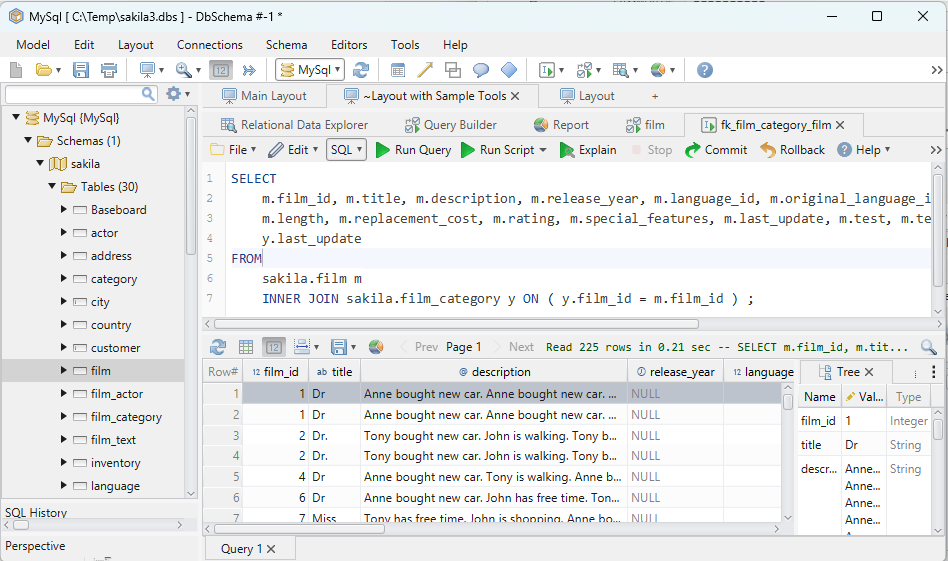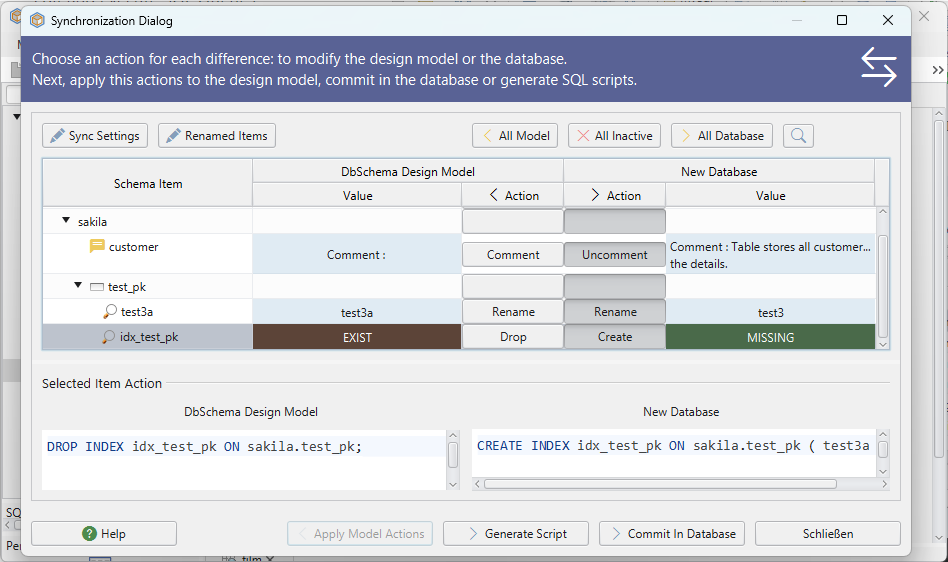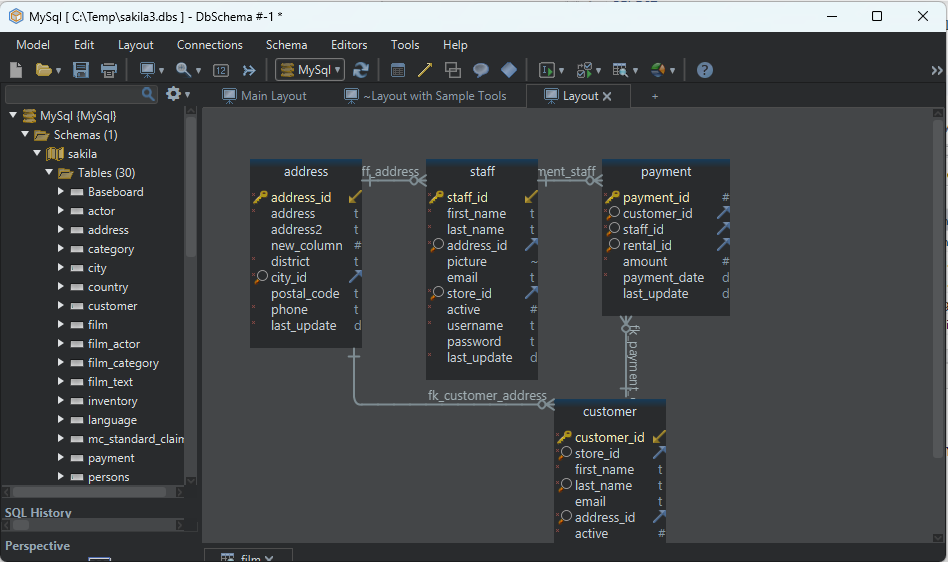DbSchema Tutorial | SQL INTERSECT OPERATOR
Introduction
SQL (Structured Query Language) is a powerful tool for managing and manipulating relational databases. One of the lesser-known but highly useful operators in SQL is the INTERSECT operator. This article dives deep into the INTERSECT operator, providing a detailed explanation, its differences from other operators, and practical examples.
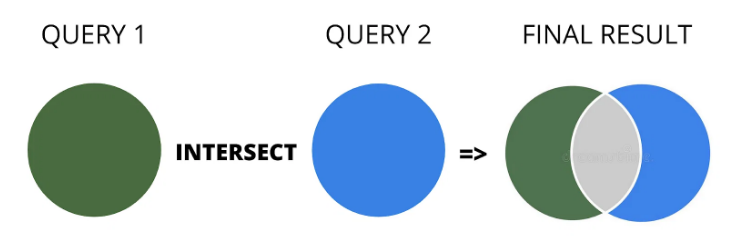
What is the SQL INTERSECT Operator?
The INTERSECT operator returns rows that are common between two or more result sets. Think of it as a filter that only lets through records that appear in all of the specified queries.
Syntax:
SELECT column1, column2, ...
FROM table1
INTERSECT
SELECT column1, column2, ...
FROM table2;
INTERSECT vs INNER JOIN
Though they can sometimes provide similar results, INTERSECT and INNER JOIN are fundamentally different.
| Feature | INTERSECT | INNER JOIN |
|---|---|---|
| Purpose | Finds common rows between datasets. | Combines rows based on a condition. |
| Column Requirement | Columns must be of the same data type. | Columns can be different. |
| Result | A single set of columns with common data. | Multiple columns from both tables. |
| Duplication | Automatically removes duplicates from the result. | Can produce duplicate rows. |
Detailed Examples with Results
Finding Common Rows in the Same Table
Consider a sample table named Students:
| ID | Name | Age |
|---|---|---|
| 1 | Alice | 20 |
| 2 | Bob | 22 |
| 3 | Carol | 22 |
| 4 | Dave | 23 |
To find students with the same age:
SELECT Age FROM Students WHERE Age = 22
INTERSECT
SELECT Age FROM Students WHERE Age = 23;
Result:
| Age |
|---|
| 22 |
Explanation:
Only the age 22 is common between the two queries.
INTERSECT with BETWEEN Operator
Using the same Students table:
SELECT Age FROM Students WHERE Age BETWEEN 20 AND 22
INTERSECT
SELECT Age FROM Students WHERE Age BETWEEN 21 AND 23;
Result:
| Age |
|---|
| 22 |
Explanation:
The age 22 falls within both specified age ranges.
INTERSECT with IN Operator
SELECT Age FROM Students WHERE Age IN (20, 22)
INTERSECT
SELECT Age FROM Students WHERE Age IN (22, 23);
Result:
| Age |
|---|
| 22 |
Explanation:
Once again, only the age 22 is common in both queries.
INTERSECT with LIKE Operator
SELECT Name FROM Students WHERE Name LIKE 'A%'
INTERSECT
SELECT Name FROM Students WHERE Name LIKE 'Al%';
Result:
| Name |
|---|
| Alice |
Explanation:
The name Alice matches both LIKE patterns.
Intersect with WHERE Clause
SELECT Name FROM Students WHERE Age > 20
INTERSECT
SELECT Name FROM Students WHERE Age < 23;
Result:
| Name |
|---|
| Bob |
| Carol |
Explanation:
Both Bob and Carol fit the age criteria defined in both queries.
SQL Intersect with 3 or More Tables
Suppose we have an additional table Teachers:
| ID | Name | Age |
|---|---|---|
| 1 | Evan | 22 |
| 2 | Felicia | 25 |
| 3 | Gary | 22 |
| 4 | Helen | 26 |
And another table Staff:
| ID | Name | Age |
|---|---|---|
| 1 | Ian | 22 |
| 2 | Jane | 28 |
| 3 | Kyle | 27 |
| 4 | Laura | 22 |
Now, to find the common ages among these three tables:
SELECT Age FROM Students
INTERSECT
SELECT Age FROM Teachers
INTERSECT
SELECT Age FROM Staff;
Result:
| Age |
|---|
| 22 |
Explanation:
The age 22 is common across all three tables.
SQL Intersect With Multiple Expressions
We’ll fetch both name and age:
SELECT Name, Age FROM Students
INTERSECT
SELECT Name, Age FROM Teachers;
Result:
| Name | Age |
|---|---|
Explanation:
There are no common name and age pairs between the two tables.
SQL Intersect Using ORDER BY Clause
(SELECT Name FROM Students)
INTERSECT
(SELECT Name FROM Teachers)
ORDER BY Name;
Result:
| Name |
|---|
Explanation:
No common names exist between the two tables.
Common Mistakes and Pitfalls:
- Column Misalignment: Ensure that the order and data type of columns in both
SELECTstatements match. - Over-reliance on INTERSECT: Sometimes, a well-constructed
JOINorWHERE EXISTSmight be more efficient than usingINTERSECT.
FAQs:
How is
INTERSECTdifferent fromUNION?INTERSECTreturns only the common rows between result sets.UNIONcombines the result sets and returns all distinct rows.
How does
INTERSECThandle NULL values?- In the context of
INTERSECT, twoNULLvalues are considered equal.
- In the context of
Practice Questions:
- Retrieve common names from
Students,Teachers, andStafftables. - From the
Studentstable, find students whose names start withAandB, and intersect those results. - Using a hypothetical
Productstable, find products that have a price range intersecting between $10-$50 and $40-$80. - From the
Studentstable, intersect results of students aged 22 with those whose names end with ane.
Conclusion
In conclusion, the INTERSECT operator is an incredibly useful tool to retrieve common data between result sets. It’s essential to understand its functionality and know when to use it for effective database querying.
Happy Querying !!