
How to Design and Manage Apache Derby Databases Visually

If you’re working with Apache Derby and looking for a better way to design and manage your database, DbSchema offers a clear, visual approach that simplifies everything: from editing tables to generating scripts and exploring your data.
You don’t need to know everything about Derby, just open the tool, and you can start creating diagrams, editing your schema, and exploring your data.
Download DbSchema for free to start your Derby project.
Table of Contents
- See Your Schema with Interactive Diagrams
- Create Interactive HTML5 Documentation
- Keep Track of Changes with Git Integration
- Build and Run Queries - Visually or with SQL
- Sync Your Model with the Real Database
- Manage Data with the Relational Data Explorer
- Generate Test Data Automatically
- Connect to Apache Derby in DbSchema (Embedded Mode)
- Final Thoughts
1. See Your Schema with Interactive Diagrams
With DbSchema, you can see your entire database structure in a clear diagram - no need to read through long table definitions.
What you get:
- Tables with fields, types, primary keys, and constraints
- Visual links showing relationships between tables
- Multiple diagrams for organizing large schemas
- Editable diagrams - double-click to change anything
This makes it much easier to review your structure and share ideas with your team.
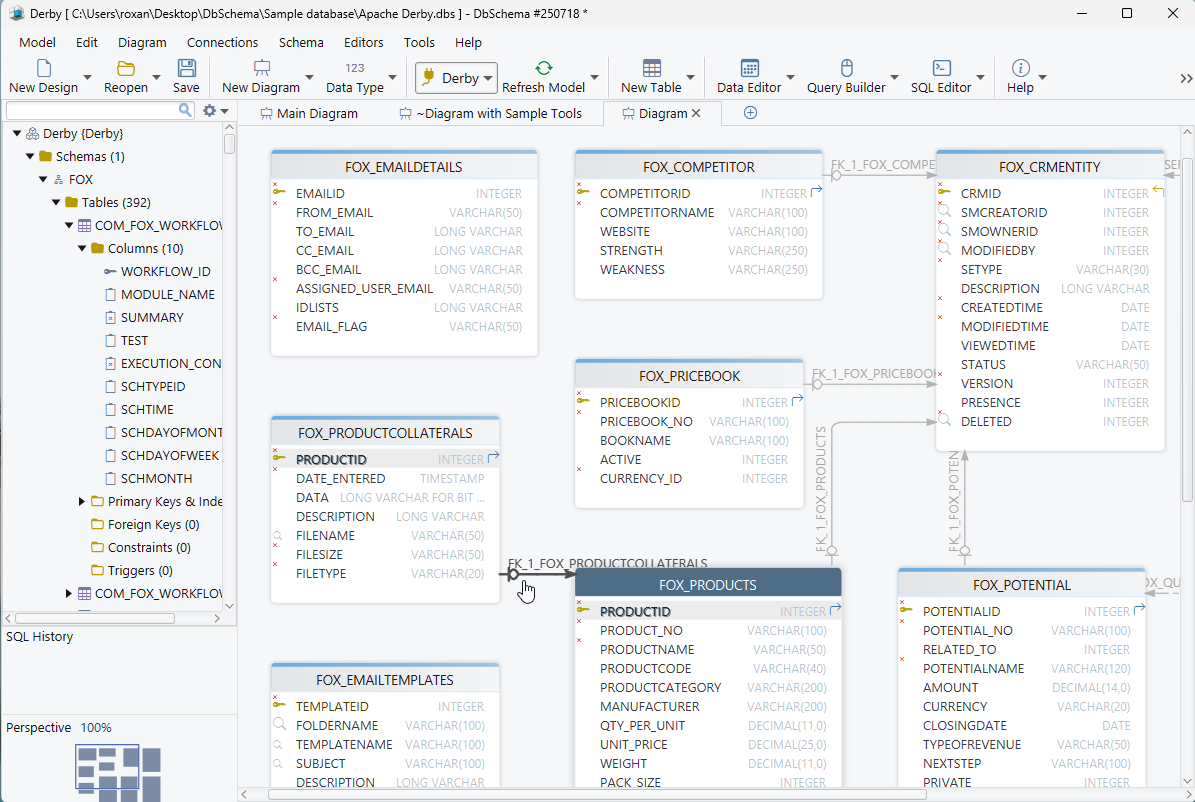
2. Create Interactive HTML5 Documentation
Want to document your database for others, even if they don’t have access to it? DbSchema can generate interactive HTML5 documentation.
What’s included:
- Details about each table, column, and index
- Relationship diagrams that are clickable and easy to follow
- Comments and descriptions you write directly in DbSchema
- Tags and metadata for organizing large models
This is perfect for teams that need to stay aligned or onboard new developers.
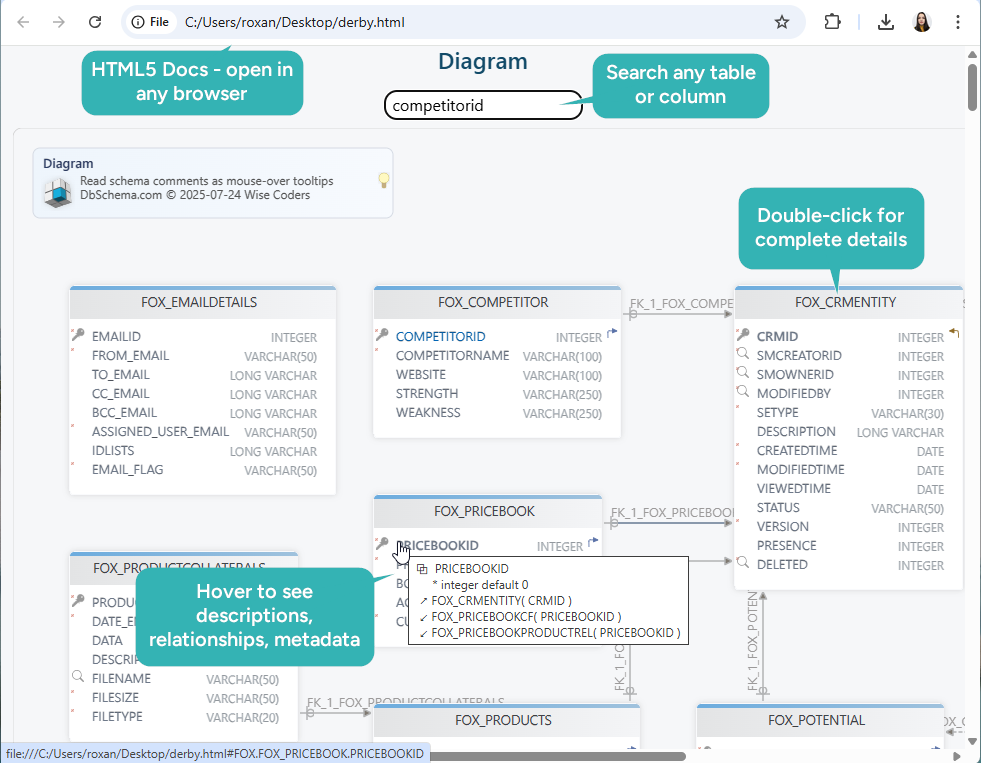
3. Keep Track of Changes with Git Integration
Working in a team? DbSchema has integrated Git, so you can version-control your Derby schema like any other project.
Benefits:
- Record every change to your schema
- Collaborate without overwriting each other’s work
- Create branches for testing new structures
- Revert back to older versions when needed
It’s especially useful in long-term projects where tracking schema evolution matters.
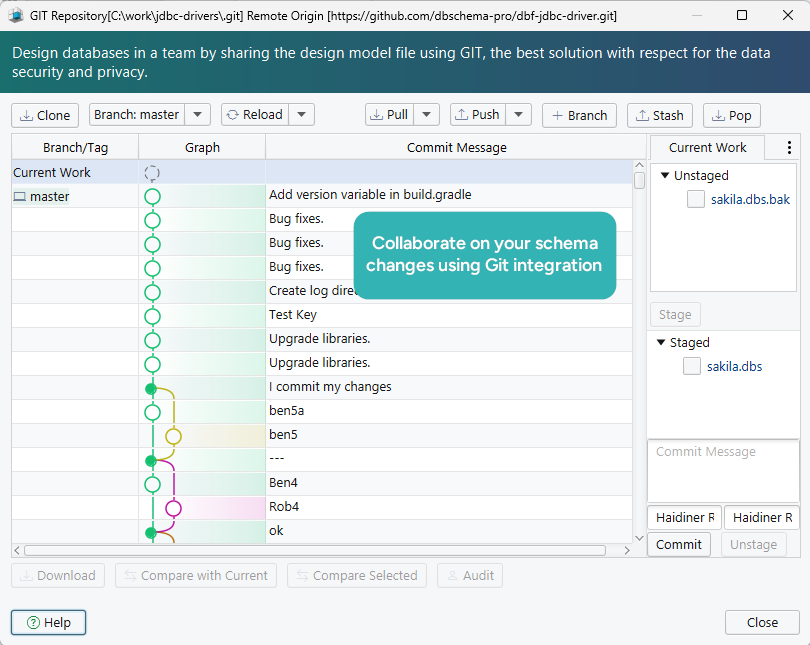
4. Build and Run Queries - Visually or with SQL
Whether you’re a beginner or a SQL pro, DbSchema makes querying Derby simple.
Tools included:
- Visual Query Builder: Drag tables, join them, and filter results without writing code
- SQL Editor: Write queries with autocomplete and syntax highlighting
- Instant Preview: See your results immediately
- Save and organize queries for future use
It’s a great way to explore your data and debug logic - all in one place.
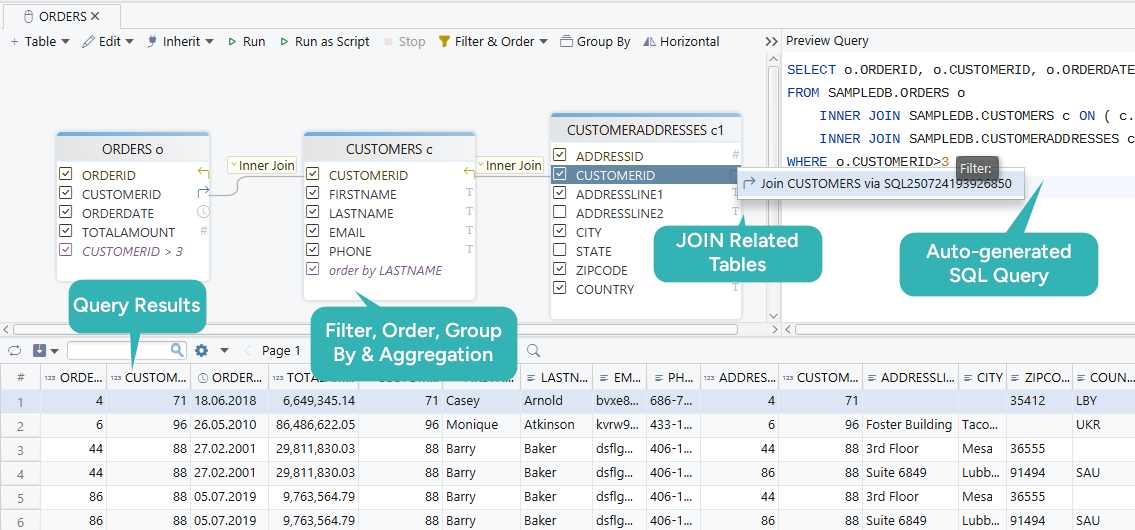
5. Sync Your Model with the Real Database
Need to compare your offline model with the real Derby database? DbSchema includes a Schema Synchronization tool.
What you can do:
- Compare the model and the actual database side by side
- See what’s missing or different
- Apply changes selectively
- Export everything as SQL scripts if you prefer manual control
This helps you keep everything aligned without surprises.
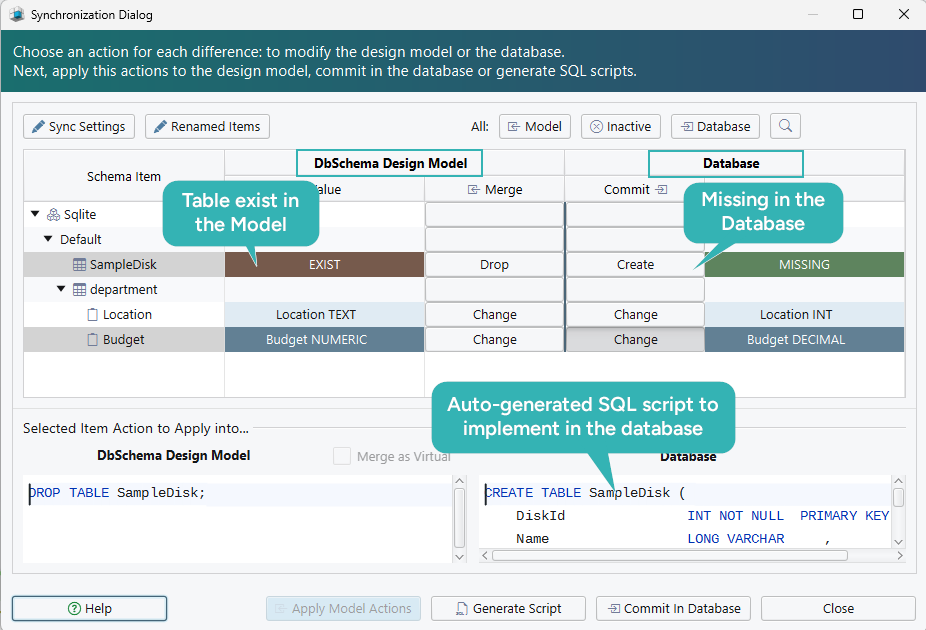
6. Manage Data with the Relational Data Explorer
Want to browse and edit Derby records like a spreadsheet? The Relational Data Explorer does exactly that, and it follows your foreign keys too.
You can:
- View and edit records without writing queries
- Jump to related records through foreign key links
- Filter and sort data easily
- Export results to CSV, JSON, or XML
It’s the fastest way to understand the contents of your tables.
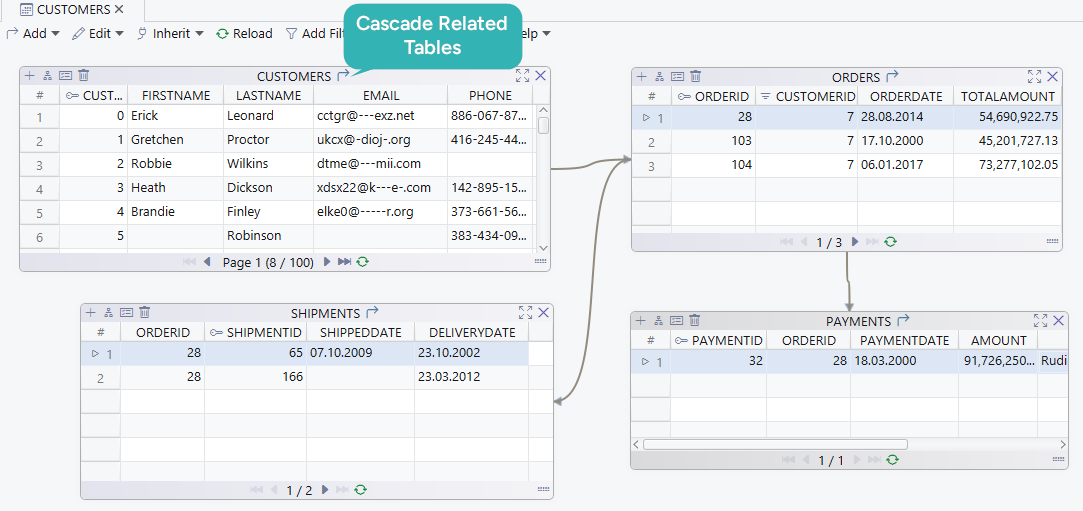
7. Generate Test Data Automatically
Need to populate your Derby tables for testing? DbSchema includes a Data Generator.
You can:
- Fill tables with realistic test data
- Define rules (names, numbers, dates, etc.)
- Simulate thousands of records for load testing
- Save time instead of writing insert scripts
Perfect for testing applications or building demos quickly.

8. Connect to Apache Derby in DbSchema (Embedded Mode)
Getting started with Derby in DbSchema is easy, and you don’t need to set up any server or enter a username or password.
Just follow these steps:
- Open DbSchema and click on “Connect to Database”.
- From the list of databases, choose Apache Derby. DbSchema will download automatically the JDBC Driver for you.
- Select “Edit Manually” (this tells DbSchema you’re using Derby in embedded mode).
- In the Database URL field, enter the folder path where you want the database to be created. Add
;create=trueat the end so Derby knows to create it.
|
Note: You can change the path to any location you like:
jdbc:derby:C:/your-folder-name/databaseName;create=true;
- Leave the username and password fields empty - they’re not needed in embedded mode.
- Click “Connect”.
That’s it! DbSchema will create the database folder and you’re ready to start designing your schema.
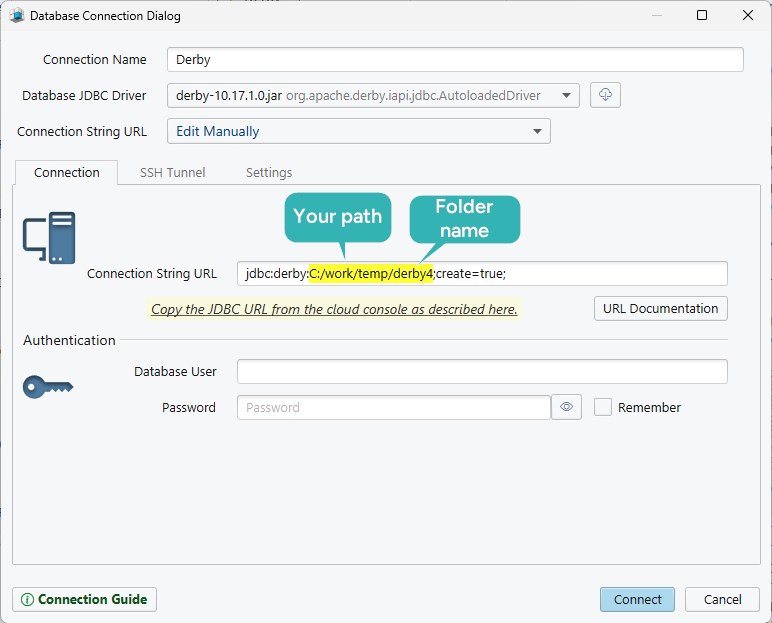
Final Thoughts
Designing and maintaining a Derby database doesn’t have to be complicated.
DbSchema gives you the tools to see your structure clearly, collaborate with your team, and automate repetitive tasks, all in a visual, intuitive way.
👉 Try DbSchema for free and simplify how you work with Apache Derby.




